Are you losing potential customers because your website looks clunky, breaks, or is difficult to use on a smartphone? In today’s mobile-first world, having a website that only looks good on a desktop is like having a storefront that’s only open during business hours – you’re missing out on a huge portion of your audience. Without proper responsive web development, your online presence can frustrate mobile users, hurt your search rankings, and ultimately cost your small business valuable leads and sales.
Imagine your website adapting seamlessly to any screen size, providing an intuitive, enjoyable experience whether accessed on a desktop, tablet, or the smallest smartphone. Picture your content being perfectly readable, your navigation easy to tap, and your calls to action always visible, no matter the device. Think of the expanded reach, improved user satisfaction, and higher conversion rates that come from a truly responsive website.
This post, “Responsive Web Development: Ensuring Your Website Looks and Works Great on Every Device,” will delve into the critical importance and practical aspects of responsive design from a development perspective. We’ll explore why it’s non-negotiable for modern businesses and how to ensure your website performs flawlessly for every user, everywhere. Get ready to make your website truly universal.
Table of Contents
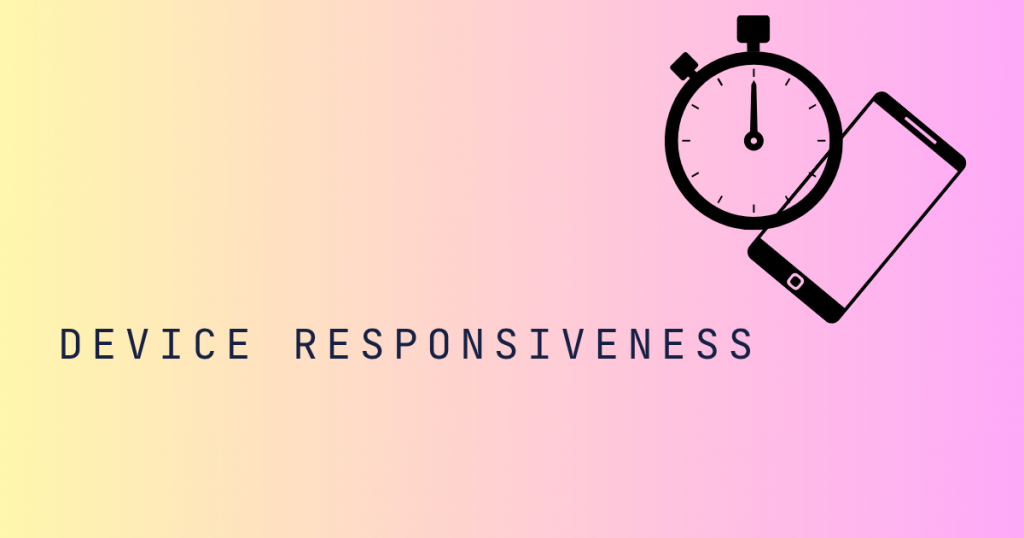
The Mobile Imperative: Why Responsiveness is Non-Negotiable
Gone are the days when most people accessed the internet from a desktop computer. Today, a significant majority of online traffic comes from mobile devices – smartphones and tablets. This makes responsive web development not just a nice-to-have feature, but an absolute imperative for any small business.
Why is the mobile imperative so strong?
- User Expectations: Users expect a seamless experience on any device. A non-responsive site leads to frustration, pinching, zooming, and ultimately, abandonment.
- Google’s Mobile-First Indexing: Google primarily uses the mobile version of your website for indexing and ranking. A poor mobile experience directly hurts your SEO.
- Increased Mobile Commerce: More and more purchases are happening on mobile devices. If your e-commerce site isn’t responsive, you’re losing sales.
- Broader Audience Reach: You’re reaching customers wherever they are, whenever they choose to browse.
- Brand Credibility: A professional, responsive site signals that your business is modern, competent, and cares about its customers’ experience.
Ignoring responsiveness is equivalent to turning away a large segment of your potential customer base.
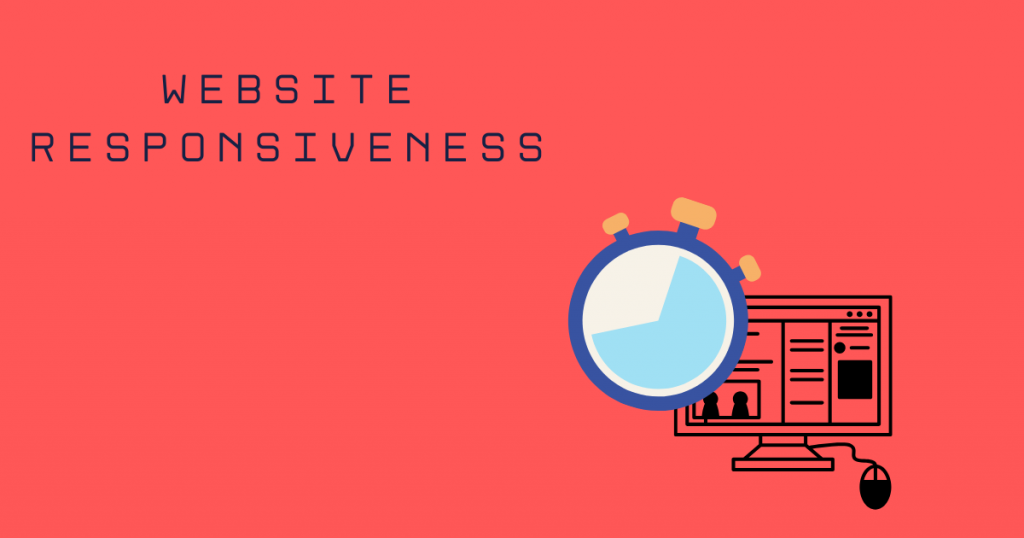
What is Responsive Web Development?
Responsive web development is an approach to web design and development that makes webpages render well on a variety of devices and screen sizes by using flexible layouts, images, and CSS media queries. Instead of creating separate websites for desktop and mobile, a responsive site automatically adapts.
Key principles of responsive development:
- Fluid Grids: Instead of fixed pixel widths, layouts are built using percentages, allowing elements to scale and rearrange based on the screen size.
- Flexible Images and Media: Images and videos are sized with relative units (e.g.,
max-width: 100%) so they never overflow their containing elements and scale down gracefully. - Media Queries: These are CSS rules that apply different styles based on the characteristics of the device, such as screen width, height, resolution, or orientation. This allows developers to define breakpoints where the layout might change significantly (e.g., stacking columns vertically on small screens).
- Mobile-First Approach (Development Perspective): Often, developers start designing and building for smaller screens first, then progressively enhance the design for larger screens. This forces a focus on essential content and functionality.
The goal is to provide an optimal viewing and interaction experience across the widest range of devices.
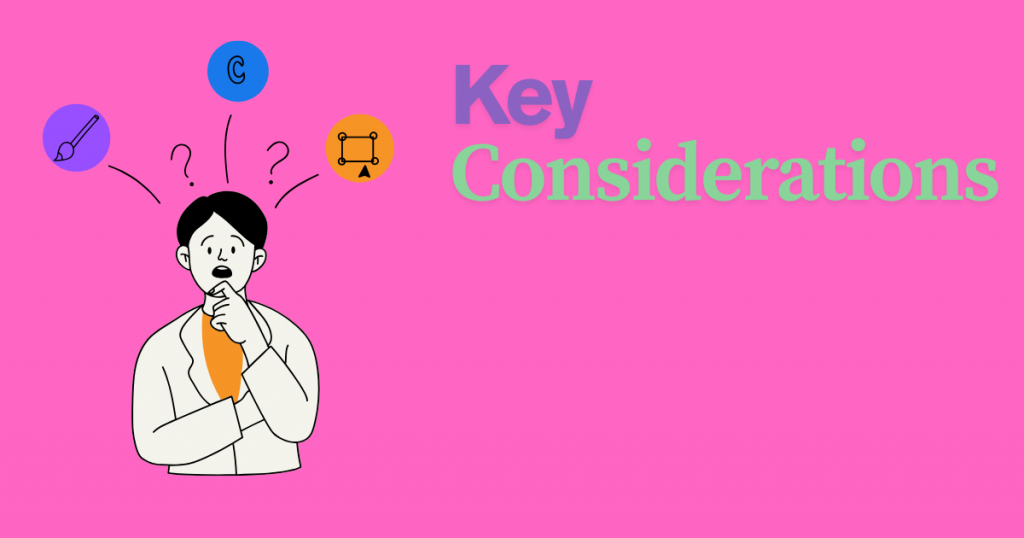
Key Development Considerations for Responsiveness
Implementing true responsiveness goes beyond simple CSS adjustments and involves fundamental development choices:
- Viewport Meta Tag: This is a small but critical piece of HTML in your
<head>section that tells browsers how to control the page’s dimensions and scaling. Without it, mobile devices might render your page as if it were a desktop site.<meta name="viewport" content="width=device-width, initial-scale=1.0">
- CSS Frameworks: Many developers utilize CSS frameworks (like Bootstrap, Foundation, Bulma) that come with built-in responsive grid systems and components, streamlining the development process.
- Flexible Navigation: Designing navigation menus that transform gracefully. On mobile, a “hamburger” icon is common, revealing a collapsible menu. Developers ensure this menu is functional and intuitive.
- Touch-Friendly Elements: Ensuring buttons, links, and form fields are large enough and spaced appropriately for easy tapping with a finger, not just a mouse click.
- Performance Optimization: Responsive sites should still be fast. This involves optimizing images, minimizing code, and leveraging browser caching, as slow load times are even more detrimental on mobile.
- Testing Across Devices: Developers rigorously test the website on actual devices (or emulators) with various screen sizes and operating systems to catch layout issues, functionality bugs, and performance bottlenecks.
These considerations ensure that your website’s responsiveness is robust and provides a seamless user experience, not just a cosmetic fix.

Common Pitfalls and How to Avoid Them
While responsive design is essential, there are common pitfalls that can undermine its effectiveness if not handled correctly during development:
- Ignoring Mobile Performance: Just because a site looks responsive doesn’t mean it performs well on mobile. Large images, unoptimized code, and too many requests can still make it slow. Avoid by: Aggressively optimizing images, minifying CSS/JS, and using CDNs.
- Hidden Content: Hiding critical content or features on mobile that are present on desktop. Users expect consistency. Avoid by: Prioritizing content and ensuring all essential information is accessible on all screen sizes, even if reorganized.
- Poorly Designed Forms: Forms that are difficult to fill out on mobile (small fields, awkward keyboards, no auto-correction). Avoid by: Using larger input fields, appropriate input types (e.g.,
type="tel"for phone numbers), and clear labels. - Unclickable Elements: Links or buttons that are too small or too close together. Avoid by: Ensuring a minimum tap target size (e.g., 44×44 CSS pixels).
- Lack of Real-Device Testing: Relying solely on browser emulators. Avoid by: Testing on actual physical devices and using tools like Google Search Console’s Mobile Usability report.
Avoiding these pitfalls ensures your responsive efforts truly benefit your users and your business.
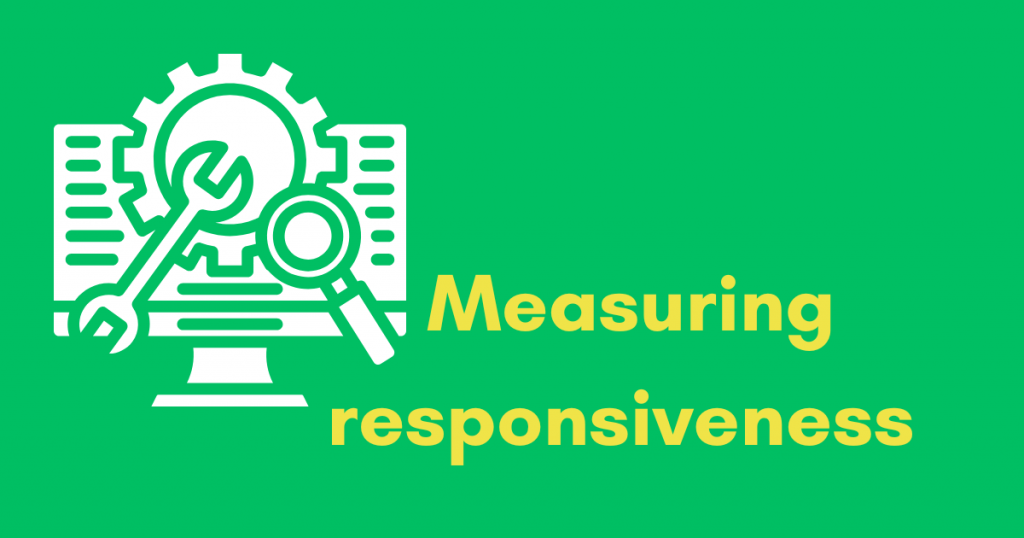
Measuring Responsiveness: Tools and Metrics
Once your responsive site is live, it’s important to measure its effectiveness and ensure it’s performing as intended.
- Google Search Console’s Mobile Usability Report: This free tool will tell you if Google detects any mobile usability issues on your site. It’s a critical check.
- Google’s Mobile-Friendly Test: A quick online tool to check if a specific page is considered mobile-friendly by Google.
- Google Lighthouse: An open-source, automated tool for improving the quality of web pages. It provides audits for performance, accessibility, SEO, and includes responsive checks.
- Analytics Tools: Monitor metrics like:
- Mobile Bounce Rate: A high bounce rate on mobile could indicate usability issues.
- Mobile Conversion Rate: Are mobile users completing your desired actions (purchases, sign-ups) at a healthy rate?
- Pages Per Session (Mobile): Are mobile users engaging deeply with your content?
- User Feedback: Directly ask mobile users about their experience.
Continuous monitoring and refinement are key to maintaining an optimal responsive website.
Your Responsive Development Playbook: Universal Reach
You now have a powerful responsive development playbook for ensuring your website looks and works great on every device. From understanding the mobile imperative and the core principles of responsive design (fluid grids, flexible media, media queries), to delving into key development considerations like viewport meta tags and touch-friendly elements, identifying common pitfalls, and measuring effectiveness, you have the essential strategies to build a truly universal online presence.
Remember, a responsive website is not a luxury; it’s a necessity for modern business. By prioritizing robust responsive development, you’re not just adapting to current trends; you’re expanding your reach, enhancing user satisfaction, boosting your SEO, and ultimately, driving more conversions and growth for your small business.
Embrace this playbook, and watch as your website becomes a seamless, high-performing asset for every user, everywhere.
Final Thoughts
You’ve now explored responsive web development, understanding why it’s crucial for your website to look and work great on every device. From the mobile imperative and core responsive principles, to key development considerations, common pitfalls, and measurement tools, you have a comprehensive guide. Remember, a mobile-friendly website is no longer optional—it’s fundamental for reaching your audience, satisfying user expectations, and achieving strong SEO. If you need personalized guidance or have questions about making your website truly responsive, please feel free to email me at info@arman-portfolio.com. I’m here to help you ensure your website performs flawlessly for every user!
Frequently Asked Questions (FAQs)
Q1: What is responsive web development?
A1: It’s an approach that builds webpages to automatically adapt and render well on various devices and screen sizes (desktops, tablets, smartphones) by using flexible layouts, images, and CSS media queries.
Q2: Why is responsive design non-negotiable for small businesses today?
A2: Most internet traffic is mobile, Google uses mobile-first indexing for ranking, users expect seamless mobile experiences, and it’s crucial for mobile commerce and brand credibility.
Q3: What is “mobile-first” in the context of responsive development?
A3: It means designing and building for smaller screens (smartphones) first, then progressively enhancing the design and functionality for larger screens. This forces a focus on essential content and functionality.
Q4: What are “media queries” in responsive design?
A4: Media queries are CSS rules that apply different styles based on device characteristics like screen width, allowing the layout to change significantly at specific “breakpoints.”
Q5: What is the purpose of the viewport meta tag?
A5: It tells web browsers how to control the page’s dimensions and scaling, ensuring the page renders correctly on mobile devices rather than trying to display a full desktop version.
Q6: What’s a common pitfall in responsive development related to performance?
A6: Ignoring mobile performance, where a site might look responsive but loads very slowly due to large images, unoptimized code, or too many requests.
Q7: How can I test if my website is mobile-friendly?
A7: Use tools like Google Search Console’s Mobile Usability Report, Google’s Mobile-Friendly Test, Google Lighthouse, and most importantly, test on actual physical devices.
Q8: Does responsive design only affect how a site looks?
A8: No, it also affects how a site functions and performs on different devices, including navigation, touch-friendly elements, and loading speed.
Q9: Why are touch-friendly elements important for mobile responsiveness?
A9: They ensure buttons, links, and form fields are large enough and spaced appropriately for easy and accurate tapping with a finger, preventing user frustration.
Q10: What is the ultimate benefit of having a truly responsive website for a small business?
A10: It expands your market reach, improves user satisfaction, boosts your SEO, and ultimately leads to higher conversion rates and business growth by providing a seamless experience for every user, everywhere.

As a programmer and graphic designer, I’ve always been driven to immerse myself in diverse graphical tools and languages. This hands-on experience has been pivotal, not only expanding my technical proficiency but also sharpening my unique ability to adapt and apply these skills to new challenges and varied work environments.