Do you want your website to do more than just display information? Many small business owners are unaware of the incredible potential of APIs (Application Programming Interfaces) to connect their websites to other services, automate tasks, and create richer, more interactive user experiences. Without understanding APIs, you might be missing out on opportunities to streamline operations, enhance functionality, and ultimately, grow your business.
Imagine your website seamlessly integrating with your CRM, email marketing platform, payment gateway, or social media accounts. Picture automating tasks like booking appointments, tracking inventory, or displaying real-time data from external sources. Think of the increased efficiency, enhanced user engagement, and expanded capabilities that come from harnessing the power of APIs.
This post, “The Power of APIs: Connecting Your Website to the World,” will demystify APIs and their role in modern web development. We’ll explore how APIs work, common use cases for small businesses, and how to leverage them to transform your website from a static page into a dynamic, interconnected hub. Get ready to unlock a new level of functionality and automation for your online presence.
Table of Contents
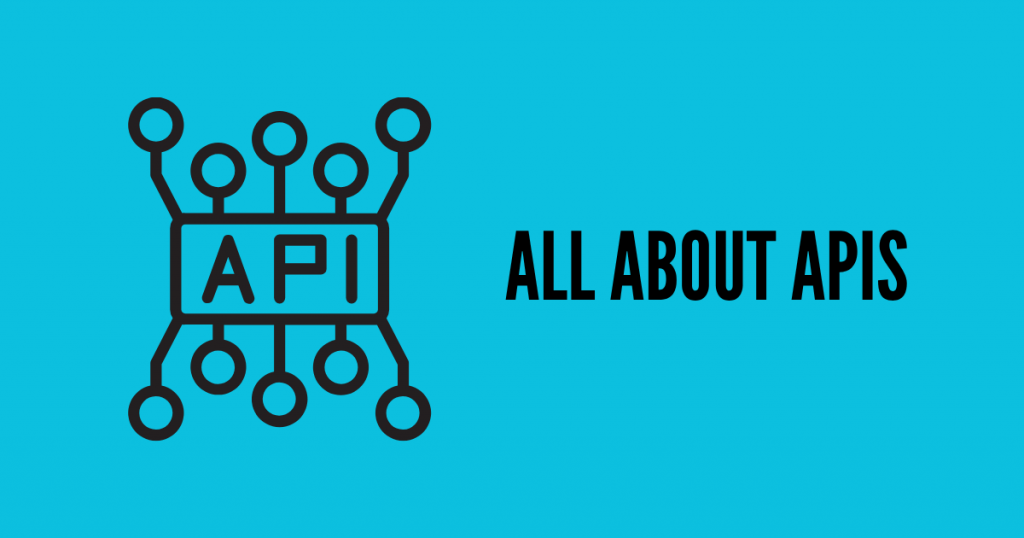
What is an API and Why Should You Care?
An API (Application Programming Interface) is essentially a set of rules and specifications that allows different software applications to communicate with each other. It defines how one application can request information or services from another application. Think of it as a digital intermediary.
Why should you care about APIs for your small business website?
- Enhanced Functionality: APIs allow you to add features to your website without building them from scratch.
- Automation: APIs can automate tasks that would otherwise require manual effort.
- Integration: APIs connect your website to other essential tools and services.
- Improved User Experience: APIs can provide richer, more dynamic content and interactions.
- Efficiency: APIs streamline processes and save you time and resources.
APIs are the building blocks of the modern web, enabling countless integrations and functionalities that would be impossible otherwise.
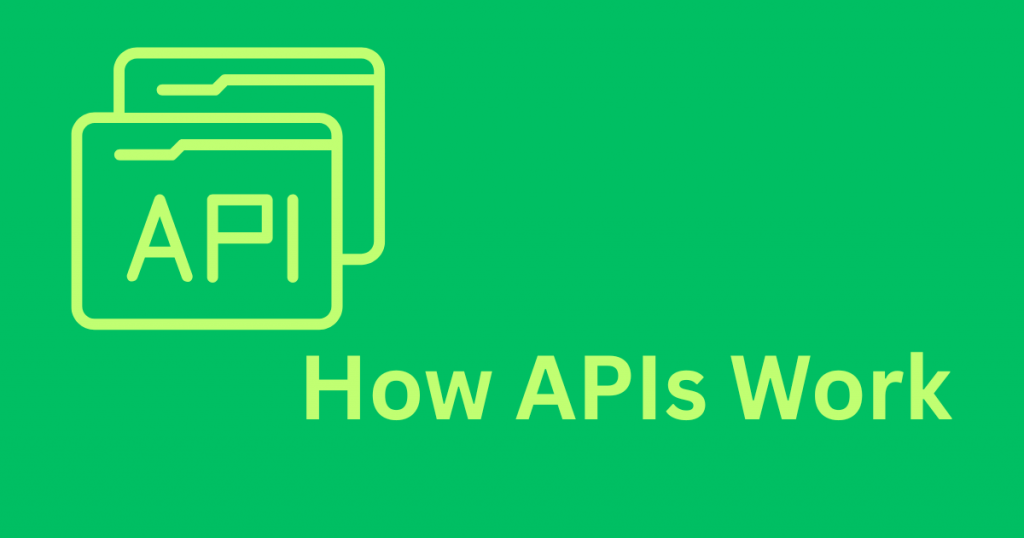
How APIs Work: A Simple Analogy
To understand how APIs work, consider this analogy:
- You (Your Website): You want to order food from a restaurant.
- The API (The Waiter): The waiter takes your order (request) and delivers it to the kitchen.
- The Restaurant’s System (The External Service): The kitchen prepares your food (processes the request and provides the data).
- The Waiter (The API): The waiter brings your food (the data) back to you.
In technical terms:
- Your Website Makes a Request: Your website sends a request to an API endpoint (a specific URL) to access certain data or functionality.
- The API Processes the Request: The API receives the request and forwards it to the external service.
- The External Service Responds: The external service processes the request and sends the requested data back to the API.
- The API Delivers the Data: The API formats the data (often in JSON or XML) and delivers it back to your website.
- Your Website Displays the Data: Your website then uses this data to display information, perform actions, or create interactive elements.
This process happens seamlessly and often in milliseconds, allowing your website to interact with other services in real-time.
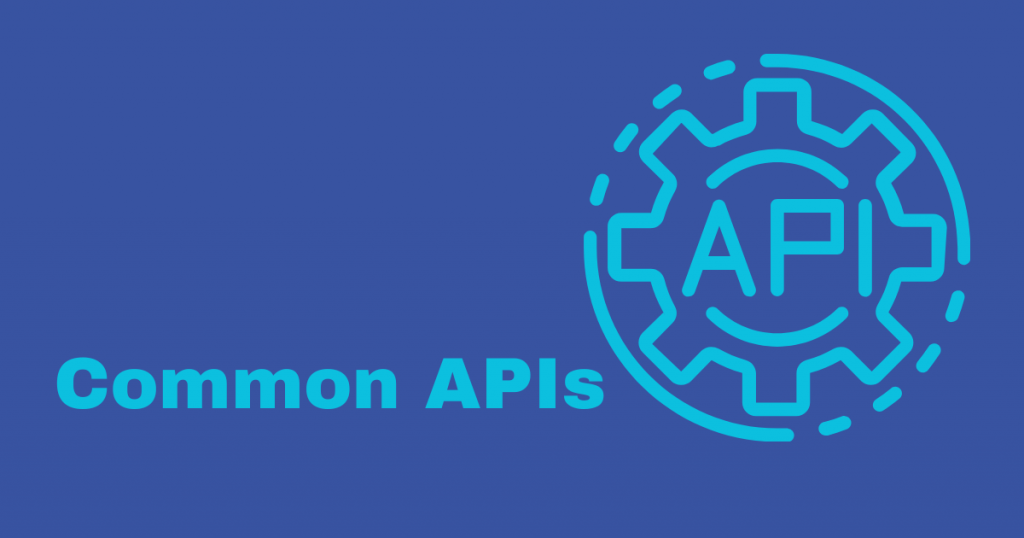
Common API Use Cases for Small Business Websites
APIs power a vast array of functionalities. Here are some common API use cases relevant to small business websites:
- Payment Gateways (Stripe, PayPal): Process online payments securely.
- Example: Allows customers to purchase products directly on your e-commerce site.
- Social Media Integration (Facebook, Twitter, Instagram): Display social media feeds, allow users to share content, or log in with social accounts.
- Example: Shows your latest Instagram posts on your homepage.
- Mapping Services (Google Maps): Embed interactive maps, display locations, or calculate directions.
- Example: Shows the location of your brick-and-mortar store.
- Email Marketing (Mailchimp, SendGrid): Capture email addresses, send newsletters, or automate email campaigns.
- Example: Adds new subscribers to your mailing list when they fill out a form on your site.
- CRM Integration (Salesforce, HubSpot): Manage customer data and track interactions.
- Example: Automatically adds new leads from your website contact form to your CRM.
- Booking/Scheduling (Calendly, Acuity Scheduling): Allow customers to book appointments or services directly on your site.
- Example: Enables customers to schedule a consultation with you.
- Weather Data (OpenWeatherMap): Display real-time weather information.
- Example: Shows the current weather conditions for a local business.
- E-commerce (Amazon Marketplace): Display products from Amazon on your site or manage inventory across platforms.
- Example: Shows related products from Amazon on your product pages.
These are just a few examples. APIs can connect your website to virtually any service that offers them.
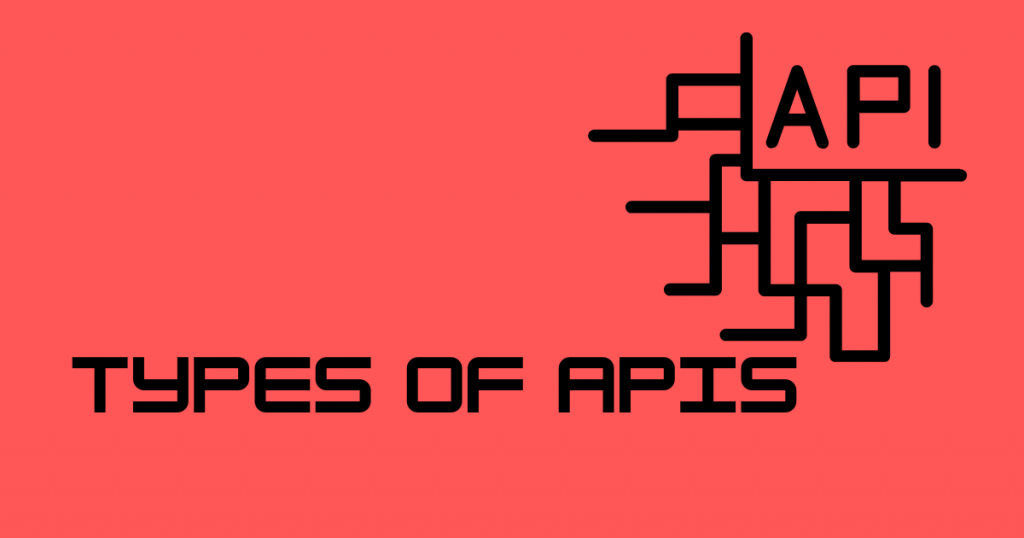
Types of APIs: Understanding the Basics
While the underlying principle is the same, different types of APIs exist:
- REST (Representational State Transfer): The most common type. REST APIs use standard HTTP methods (GET, POST, PUT, DELETE) to access and manipulate resources.
- Example: Most of the APIs mentioned above (payment gateways, social media, mapping services) are REST APIs.
- SOAP (Simple Object Access Protocol): An older, more complex standard. SOAP APIs use XML for messaging.
- Example: Less common in modern web development but still used in some enterprise systems.
- GraphQL: A newer query language for APIs that allows clients to request only the specific data they need.
- Example: Used by Facebook and other large platforms to provide flexible data access.
- Internal APIs: Used for communication between different parts of the same application.
- Example: A large e-commerce site might use internal APIs to communicate between its product catalog, shopping cart, and payment processing modules.
- Public APIs: Available for any developer to use (like most of the examples in the previous section).
- Partner APIs: Available only to specific partners (e.g., an API for a shipping company to integrate with an e-commerce platform).
- Private APIs: Used internally by a company and not exposed to the public.
For most small businesses, you’ll primarily be working with public REST APIs.
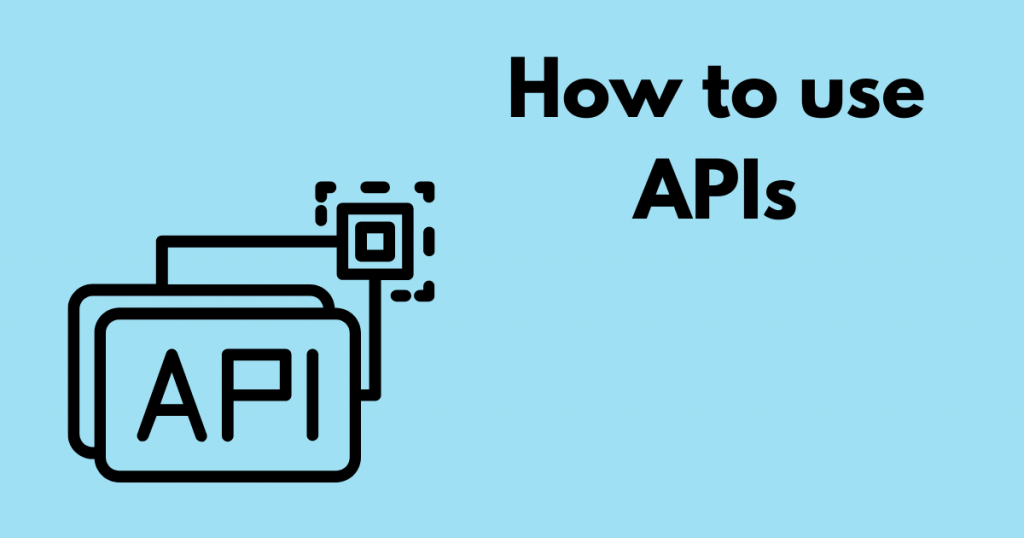
How to Use APIs on Your Website (Simplified)
While the actual implementation requires coding, here’s a simplified overview of how to use APIs on your website:
- Find an API: Identify the API that provides the functionality you need (e.g., a payment gateway API).
- Get an API Key: Most APIs require you to register and obtain an API key (a unique identifier) to access their services.
- Make a Request: Your website’s code (usually JavaScript on the front-end or a server-side language like PHP or Python) sends a request to the API endpoint, including your API key.
- Process the Response: The API sends back the data (usually in JSON format). Your website’s code then parses this data and displays it or uses it to perform an action.
Example (Simplified): Displaying Weather Data
- You find the OpenWeatherMap API and get an API key.
- Your website’s JavaScript code sends a request to the OpenWeatherMap API endpoint, including your API key and the city you want weather data for.
- The API sends back a JSON response containing the current temperature, conditions, etc.
- Your JavaScript code extracts the temperature and displays it on your webpage.
While this requires programming, many CMS platforms (like WordPress) have plugins that simplify the process of integrating with common APIs.

API Security Considerations
When working with APIs, especially those that handle sensitive data (like payment gateways), security is paramount.
- HTTPS: Always use HTTPS (SSL certificate) for all API requests to encrypt data in transit.
- Secure API Keys: Never expose your API keys in client-side code (JavaScript). Store them securely on your server.
- Rate Limiting: Implement rate limiting to prevent abuse (e.g., limiting the number of requests from a single IP address).
- Input Validation: Validate all data received from APIs to prevent malicious code injection.
- Data Sanitization: Sanitize data before displaying it to users to prevent cross-site scripting (XSS) attacks.
- Regular Updates: Keep all your website’s software and libraries updated to patch vulnerabilities.
Treat API keys like passwords. Never share them publicly.
Your API Power Playbook: Connecting to the World
You now have a powerful API power playbook for understanding how to connect your website to the world and unlock a new level of functionality. From grasping what APIs are and why they matter, to understanding how they work, exploring common use cases, identifying different types, and learning how to use them (in a simplified overview), you have the essential knowledge to leverage APIs for your small business.
Remember, APIs are the invisible threads that connect the modern web. By harnessing their power, you can transform your website from a static page into a dynamic, integrated hub that streamlines operations, enhances user experience, and drives your business forward.
Embrace this playbook, and watch as your website’s capabilities expand exponentially.
Final Thoughts
You’ve now explored the power of APIs, understanding how they connect your website to the world and unlock new possibilities. From grasping what APIs are and why they’re crucial, to exploring common use cases, different types, and a simplified overview of how to use them, you have a solid foundation. Remember, APIs are the key to integrating your website with other services, automating tasks, and creating richer user experiences. If you need personalized guidance or have questions about leveraging APIs for your business, please feel free to email me at info@arman-portfolio.com. I’m here to help you harness the power of connection!
Frequently Asked Questions (FAQs)
Q1: What is an API (Application Programming Interface)?
A1: An API is a set of rules and specifications that allows different software applications to communicate with each other, enabling them to exchange data and functionality.
Q2: Why are APIs important for small business websites?
A2: They allow you to add features without building them from scratch, automate tasks, integrate with other tools, improve user experience, and streamline processes.
Q3: Can you give a simple analogy for how APIs work?
A3: Think of an API like a waiter in a restaurant. You (your website) make a request (order), the waiter (API) delivers it to the kitchen (external service), the kitchen prepares the food (processes the request), and the waiter brings the food (data) back to you.
Q4: What are some common API use cases for small businesses?
A4: Payment gateways (Stripe, PayPal), social media integration, mapping services (Google Maps), email marketing (Mailchimp), CRM integration (Salesforce), and booking/scheduling systems.
Q5: What is a REST API?
A5: REST (Representational State Transfer) is the most common type of API. It uses standard HTTP methods (GET, POST, PUT, DELETE) to access and manipulate resources.
Q6: Do I need to be a programmer to use APIs?
A6: Yes, implementing APIs typically requires coding. However, many CMS platforms (like WordPress) have plugins that simplify the process for common integrations.
Q7: What is an API key?
A7: An API key is a unique identifier that you obtain from an API provider to access their services. It’s like a password and should be kept secure.
Q8: What are some important security considerations when using APIs?
A8: Always use HTTPS, secure your API keys, implement rate limiting, validate input data, and sanitize output data.
Q9: Should I expose my API keys in my website’s JavaScript code?
A9: No! Never expose API keys in client-side code. Store them securely on your server to prevent unauthorized access.
Q10: What is the ultimate benefit of using APIs for a small business?
A10: APIs allow you to build a more dynamic, integrated, and efficient online presence, connecting your website to the world and empowering you to automate tasks, enhance user experience, and grow your business.

As a programmer and graphic designer, I’ve always been driven to immerse myself in diverse graphical tools and languages. This hands-on experience has been pivotal, not only expanding my technical proficiency but also sharpening my unique ability to adapt and apply these skills to new challenges and varied work environments.